Zorg Payroll
Everything you need to manage your human resources and payroll in a multi-folder and multi-Enterprise ERP; a rich and intuitive interface maximizing features and possible customizations. Zorg Payroll module provides you with a variety of tools in order to create and administer payroll for your staff as well as new features that will simplify your work even more by saving you a considerable amount of time. Among other things, you will have at your disposal the payroll account with the possibility to create personalized views with tables and graphs. You will be able to generate bank or postal giro account transfer files.
The module is ready for use immediately after installation with an initial payroll plan, tax and social declarations pre-configuration. The printing center will serve as a single repository for your reporting needs.
See moreOrder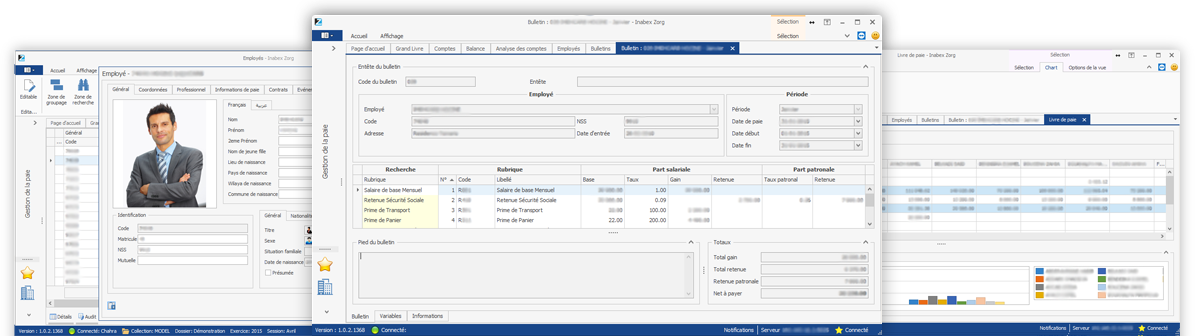
Key points
Detailed employee record1
All information about an employee is manageable through the record, including leave, personal information and movements within the company. Employee moves are handled in the same interface including business trips, training, absences … without forgetting the final exit of the company in case of resignation or dismissal.
Contract Follow-Up2
Simply organize and manage your employees’ contracts and organize them according to their type. The content of the contract is maintained directly in the record for better availability.
Hierarchical management of services and jobs3
Organize your workforce as you wish with the classification by segment and based on several categories. The services and jobs are hierarchical, so your business structure is represented in a consistent way with the software.
Electronic management of documents (EDM)4
Do not lose any documents related to your business with the powerful Electronic Document Management module (EDM). You can view the documents directly from the software, and their integrity is guaranteed with the check-in and check-out mechanisms that ensure the use of the document by one user at a time. You can also scan documents directly from the software without the need for third-party software.
Preconfigured and customizable wage types5
The payroll plan is fully preconfigured and ready for use. Inabex can assist you in customizing data according to your needs using an import from Excel or by entering the employee or pay slip variables in an intuitive interface. The variables related to the employee can also be accessed from their own forms.
Payroll elements management by profile and by employee6
Do not waste time doing and repeating again, create profiles to allow you to work with pay slip templates that you can reuse as many times as you want, you can create these profiles step by step adding each single wage type and then assigning them to employees, or even more you have the ability to create profiles from existing pay slips.
Pay Scale Table Support7
Zorg Payroll allows you to enter the payroll elements manually or to use as basis previously defined pay scale table grids. Set up your pay scale table grids by setting the different levels and stages. The information about the grids is displayed directly in the employee record; you only have to categorize the employee in the appropriate class.
Fast payroll calculation with a rich, simple and intuitive interface8
The pay slip form is designed to be as handy as possible. You can load the employee profile, view the employee information or the wage type directly in the pay slip itself. The wage types are automatically loaded when the pay slips are edited. You can also enter variables without having to switch to the dedicated forms.
Automatic pay slip generation by batch9
Create your staff’s pay slips in a few clicks and this using one of several different methods. The first is to use profiles that are reusable templates, you can also use as basis the last pay slip created for an employee or start from scratch from empty pay slips. You also have the possibility to create them manually if necessary.
Reverse calculation10
In addition to calculating pay slips from pre-established wage types and variables or using profiles, you can also proceed using the reverse calculation. A reverse pay is calculated by processing the different amounts based on a given net amount. So instead of calculating the net based on the variables, you will proceed in an opposite way based on the amount to be paid.
Payroll Journal11
Have a quick and complete view on the distribution of the payroll (by service, job…). The payroll journal is detailed; several options to group by (service, post …) and filters are available for accurate data representation as per your business needs.
Payroll Account12
The Payroll Management module now allows you to easily get access to the payroll account within the software itself with the possibility of personalized views for greater flexibility and embedded graphs for fast data visualization
Loans13
Make your employees benefit from loans and track them through the software. Loans are categorized by type and their use is very simple, just define the loan wage type as well as the repayment one. The software automatically manages the calculations.
Time Management14
With Zorg time management module, you can implicitly manage everything related to schedules, absences, leave, and time-clock data … and this fits perfectly with the Payroll management module. The calculations will be done automatically. An overview of the agenda with a very user-friendly interface is offered to have clear visibility on the current or future planning.
Fast and multi-criteria search15
Among other basic functions in Zorg, the very advanced search allows you to search through defined criteria. The search is extensively optimized and offers notable performances allowing you to have the information in no time and in a precise way.
Thorough event monitoring16
Don’t lose sight of any event with automatic alert management. Create free or functional alerts according to your needs; the software will notify you based on your own configurations and you can even assign priorities to alerts. You can manage your employees’ calendars and have an overall view of their schedule. Manage the different schedules following your services, and master your employees’ absences and delays.
History Management17
Don’t be surprised seeing changes without knowing the origin. The history of changes in Zorg allows you to keep track of each modified value, tracking its old value, the new one, the date of the operation and the name of the user who made the change. This way, a complete traceability is guaranteed.
Folder Management18
You can work on an unrestricted number of folders or even on several different folders at the same time. Not to mention that you can easily exchange data between your different folders with the serialization feature. The folders are grouped into collections to facilitate their organization.
Export to Zorg Accounting19
Zorg guarantees you the integration between its different modules, so you can export your data from the Payroll module directly to the accounting one without having to perform the data input again, making you save your time and ensuring the integrity of data.
Data grid with multiple functions20
The data from the list can be handled with different ways in order to get the targeted information in the format that suits you best. Customize the grids according to your convenience and save the layouts to use them whenever you want. In addition to the various filters, searches, grouping data, floating bars…
DAS Files generation21
Don’t worry about DAS files generation, the software takes care of it avoiding you the hassle of data input. The generation is done via a simple wizard where you just have to choose the corresponding CNAS, the desired period, the destination path for the file and that is all!
No more hassle with reporting22
Don’t worry anymore about the administrative reports to create; the software takes care of it for you, eliminating typing errors and saving a considerable amount of time. So manage your tax and social declarations automatically. In addition to the available reports, depending on your needs Inabex can create custom reports.
Transfer files generation23
Zorg payroll generates directly for you the transfer files needed for your employees either for giro postal account or bank transfers.
Time-clock data generation24
With Zorg, you will no longer have to manage your time-clock data manually, just import the file generated by the punch clock into the software and you will find your data available in a few clicks.
Advanced security management25
Security is a priority in Zorg; the changes are all audited and tracked. Security is based on named users, with detailed access rights assigned to each of them; you also have roles to facilitate management. Security is available at multiple levels: global, user, per folder, or field. Zorg is also supplied with backup and restore tools to ensure data availability.
Data Import/export26
Import the data you have in Excel format directly into the software via a simple wizard. You can also exchange data between folders using the serialization function. A powerful tool that allows you to import all the data you have in Excel format into the software, it saves you a considerable amount of time and avoids errors occurring during data input. You can also export/import data from another folder with serialization by following a quick and easy wizard.
Features
 Zorg Payroll |
 Zorg Payroll |
| Rich and detailed employee records | |
| Hierarchical management of services and job position | |
| Management of employee movements | |
| Electronic document management with scan | |
| Preconfigured and fully customizable payroll wage types | |
| Management of payroll items by profile and by employee | |
| Management based on pay scale tables or on items to enter directly | |
| Pay slip calculation | |
| Automatic loading of payroll wage types when editing pay slips | |
| Automatic batch generation of pay slips based on pay slip templates or older pay slips | |
| Reverse payroll calculation (setting of payroll items from net to be paid) | |
| Payroll Journal: have a quick and complete view on the distribution of payroll (by service, job position...) | |
| Payroll Account | |
| Loan Management | |
| Time management (schedules, absences, leave, time-clock data) | |
| History Management | |
| Generation of postal and bank transfer files | |
| DAS Files generation | |
| Export to Zorg Accounting |


