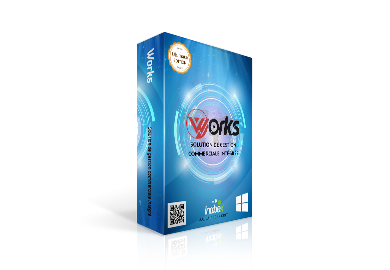Zorg Accounting
Good accounting and financial management requires an effective and efficient tool. Inabex offers a solution suitable for accounting firms as well as for SMEs and which meets IAS/IFRS standards. When you choose Zorg Accounting, you have in your hands a powerful and optimal software that brings you a real added value. Simple to use, Zorg Accounting has a set of features that make it easier for accountants to work.
See moreOrder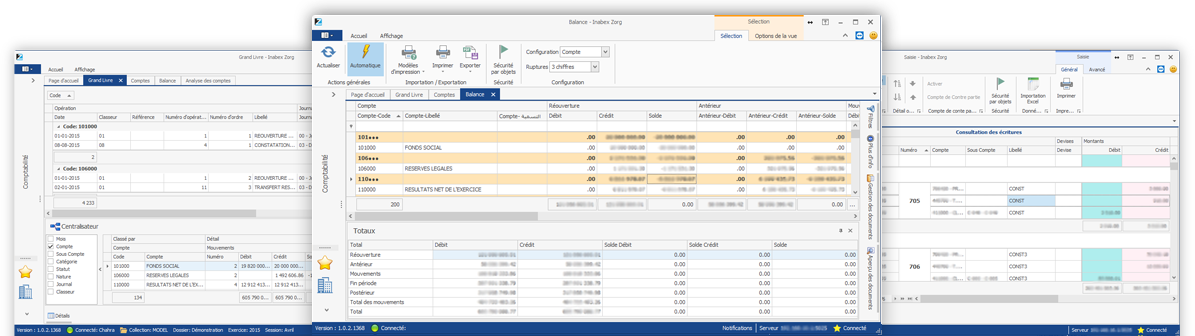
Key points
Software based on international standards1
Zorg accounting is built on the latest technologies. It supports several accounting plans; SCF [the new financial accounting system] is already set up as standard. It is multi-user and multicurrency. It respects the Executive Decree No. 09-110 of 7 April 2009 articles.
Perfect for accounting firms2
Zorg accounting is optimized for work in accounting firms. It supports multi-enterprise, multiple folders and users can work together on the same folder or on different folders. The software is secured at all levels. Zorg accounting is based on Microsoft SQL Server database engine, which ensures optimum performance.
Simple and intuitive manual input3
In Zorg Accounting, the user captures his ledger entries in a natural way, the operations automatically group by an auto-increment number across the entire network, without forgetting the automatic labels that significantly accelerate the work. The user, who is entitled, can access and edit accounts, sub-accounts or other tables directly without leaving the data input interface with in addition to keyboard shortcuts. You can also easily move the entries between workbooks and journals.
Automatic Balance4
An innovative approach in account movement, journals… and others: as long as the transaction is not balanced, it is considered pending and does not modify any account. Once the transaction has been balanced, all accounts, sub-accounts, categories, status and natures are moved. This approach has a twofold advantage: to give the user time to input data as he wants without interference with his colleagues and on the other hand, to avoid any error on the balances or financial reports.
Accounting records breakdown5
For a more rigorous accounting follow-up, Zorg offers options for Accounting entries breakdown based on several analytical axes: sub-account (or third-party account), category, status and nature. You can set up accounts so that Zorg requires the selection of an analytical axe during data input. Better yet, you can configure element selection based on a prefix code constraint such as customer accounts with sub-account selection with a code prefixed by C.
Balance lines generation6
Zorg simplifies data entry by offering the ability to add the counterpart line automatically on each journal. You can also use the “balance” feature to add a line that balances the operation that is being entered, so you will only have to select the account.
Reorganizing entries7
For better visibility, you can rearrange the order of entries by either one of “up” or “down” command buttons or simply by entering the operation order, Zorg Accounting performs line renumbering. It also has a wizard for journal renumbering.
Handy operations8
In addition data input basic operations, it is possible to change entry direction (debit to credit or vice versa) or the signs (+/-), duplicate an operation or delete a set of rows at a time. You can continue to enter an operation even if it is balanced, merge two operations into one, start another operation, and leave the current operation pending (not balanced). The software also offers the possibility of renumbering by journal or workbook.
Attaching documents to entries (EDM)9
Whether it is an invoice or a cheque, Zorg Accounting gives the possibility of archiving it directly in electronic format. In addition to the supporting document reference, easily scan and attach documents (vouchers) to your ledger entries. You can view or edit documents without going through external software (Word, Excel, PDF, Image, text).
Data Input Control10
Data input control is very important in every accounting software; it avoids input errors, it makes the user aware about possible errors or forces the input in the sense that the accounting officer wants. Zorg gives the possibility of having charging restrictions (or bans) of a set of accounts per journal in one direction (debit or credit) or in both ways. It is also possible to only have warnings to alert the user.
Classification per journal and workbook11
The organization of entries in Zorg Accounting is done per journal and then per workbook. You can configure journals and workbooks with no restriction as you want. The operation numbering is done per journal or workbook depending on business needs.
Notes for every entry12
You can associate an RTF note for each accounting line. RTF notes gives the possibility of formatting like bold, italic, underline, insert tables, bullets…In short, a tool similar to Word for each entry.
Entry verification13
Zorg Accounting has a powerful wizard that detects frequent errors in accounting.
Accounting Techniques14
Zorg Accounting supports all accounting techniques in an optimum way. The powerful interface helps the user doing his tasks more quickly; the verification is simplified with the display of forms side by side.
Unlimited General Ledger15
Zorg can display an unlimited number of records without any impact on the performance of your computer. From the Accounts list, you can toggle the view to the selected account ledger or balance. The General ledger has a powerful Centralizer synthesizing the sum of debits and credits of all entries displayed in the grid as well as their balances based on the configuration used (month, account, sub-account, category, nature, status, journal , workbook).
Advanced Balance16
Zorg has a balance with n-digit breakages (as per the chart of accounts) and rich in information: You can do a balance by account, sub-account, category, status or nature, or with a set of these axes. The grid displays significant data: reopening, previous movements, movements of the selected period, end period movements, movements subsequent to the period, and the general total. From the Accounts list, toggle the view to the selected account ledger or balance.
Account Analysis17
Zorg Accounting contains a very powerful account analysis system. It makes it possible to perform extra accounting operations such as lettering (manual or automatic) which allows matching an invoice and its payments. It also provides the reconciliation feature that is done on bank accounts to identify any discrepancies between the bank account balance (as it is in the bank statement) and your accounts’ balance.
Investment and depreciation18
Zorg manages the investments and their depreciation with different methods and generates the endowment entries (monthly or yearly). Management is simplified, enter or import the list of all your investments. The software manages the acquisition, the disposal and its assignment to services or departments. The calculation of the depreciation table is made automatically according to the type of depreciation used, displaying in value and percentage the previous, current and future endowments.
Printing and financial statements19
Zorg provides all necessary financial statements for accounting. All of them are available, with a simple interface; the accountant can complete and print them. If you want to check the health of your business, you can have a look at your financial statements: balance sheet, income statement table, cash flow, equity change, which are available as standard with the software.
Ergonomics and flexibility20
Nothing is frozen; you can rearrange the interface at your convenience without putting aside the abundance of features. The favorites are there to keep the actions most used at hand. Zorg Accounting is based on the latest user interface standards and access to any feature is intuitive.
Powerful interface21
Simple and intuitive Interface based on a ribbon and tabs that have many built-in features: filters, group by options, data export … All open forms are displayed as tabs and therefore can be opened again at any time. Zorg manages the layouts (special organization of columns, sorting…) with the ability to backup, restore, and share with other network users.
Data Security22
Executive Decree No. 09-110 of 7 April 2009 requires automatic backup before any intensive work. Zorg creates a restore point before each important action on data. In case of a server change for example; it will help exporting all of your databases to an external disk in order to be able to import them again. The security in Zorg is at several levels, the functionality is very detailed; the changes are all audited and traced.
Features
 Zorg Accounting |
 Zorg Accounting |
| Support of a dense volume of data, suitable for accounting firms | |
| Compliance with Executive Decree No. 09-110 articles of 7 April 2009 | |
| Simple and intuitive manual data input | |
| Automatic Balance | |
| Data Control Mechanisms | |
| Quick moving of ledger entries between workbooks and journals | |
| Control over the logical and legal order of document numbering | |
| Balance: N-digit breakages (according to the chart of accounts) | |
| General Ledger | |
| Account Analysis | |
| Assignment of investments by service/department | |
| Management of acquisitions and disposals (date, type, reference, value...) | |
| Automatic and quick calculation of depreciation tables | |
| Preconfigured financial statements (balance sheet, income statement table, cash flow, equity change ...) | |
| Electronic Document Management (EDM) | |
| Fast and customizable data transfer with your Inabex management software | |
| Multi-level security: object, folder, permissions, roles |
Related Products

Zorg HR/Payroll
Inabex Zorg module for human resources and payroll management, complete ready-to-use solution with pre-configured payroll plan and reports
See more Buy