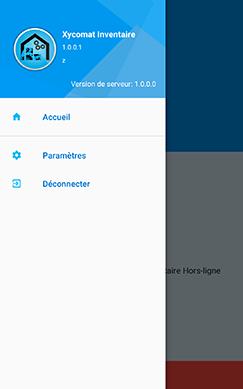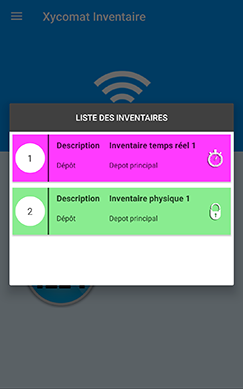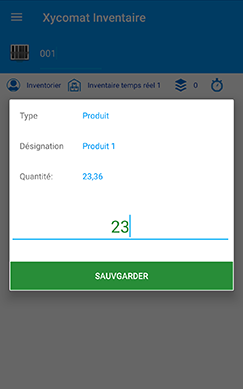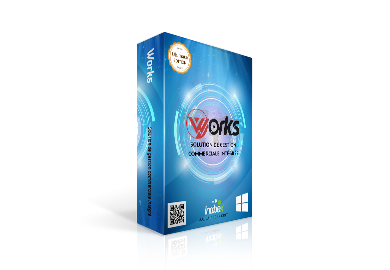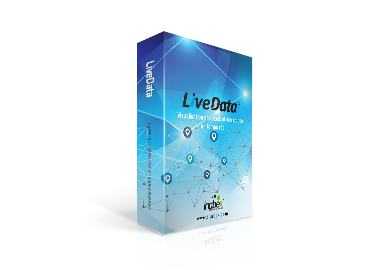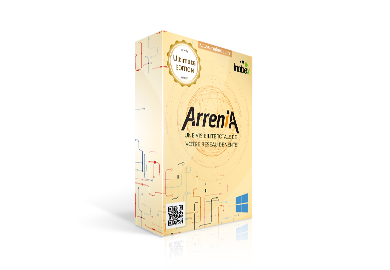Xycomat – Real Time Inventory
Inventory on mobile without business interruption
The real-time inventory consists of identifying, counting and evaluating the existing stocks in a company’s warehouses to match the quantities listed in the software (logical quantity) and those in the physical stock in real time. The application supports real-time inventory and physical inventory and also allows partial inventory to allow multiple users to work on the same inventory.
See moreOrderKey points
Supports physical inventory and real-time inventory1
Xycomat supports the standard (physical) inventory that is generally opened once a year, and whose closing generates documents to settle the stock. And as its name implies the application supports real-time inventory that is carried out throughout the year, where the user scans the products with the quantities, and the documents are generated progressively without having to close the store or cash desk.
Support for Connected (online) and disconnected (offline) mode2
For greater ease of work, the application allows you to work with both connected and disconnected modes to be able to inventory the remote warehouses without the need for a connection.
Inventory Verification3
Xycomat allows you to verify the physical inventory with a second count. On Works, it is very easy to detect mistakes and have an accurate inventory.
Multiple users can work on the same inventory (partial inventory)4
Xycomat offers many possibilities to accommodate the different inventory use cases, so it allows several people to work on the same inventory by managing perfectly partial inventory.
Display Product Information5
Xycomat displays the name, code, and reference of the scanned product. It also displays the quantity (access right needed) helping the user doing his task.
Packing Quantity6
By scanning a packing code, Xycomat detects it and gives you the opportunity to just give the packing quantity. The calculation is done automatically.
Manage per batch or per product7
If batch management is enabled, Xycomat automatically switches to batch mode and the quantities entered will be assigned to batches.
Colors to distinguish inventories8
Works and Xycomat use color codes chosen by the user at inventory creation time to distinguish them in case of availability of multiple inventories or several warehouses at the same time.
Mobile interface Convenience 9
Taking advantage of the latest technologies on mobile, Xycomat offers an intuitive and very simple application to easily start with and allowing quick adaptability. The application is multilingual and currently supports Arabic, French and English. The application runs on Android Terminal with barcode, tablet and mobile phone.
Integration with Inabex products10
Xycomat Mobile solution integrates seamlessly with your Inabex Works, PharmaX, PharmaCom or PharmaLab management software, ensuring consistency in your database and end-to-end automation of the process.
Security and settings 11
Xycomat is fully secured through various access rights and roles, allowing you to have a precise administration of the actions performed and the affected entities. A considerable number of parameters will allow you to customize Xycomat workflow according to your own needs.
Multilingual12
Xycomat supports several languages to be used more easily by everyone in the company: it supports Arabic, French and English.
Preview
Use Cases
Working without closing the store
This is Xycomat inventory most important feature. Without closing the store, you can inventory some or all of the items in the stocks at your own pace. Xycomat detects if the inventoried product is in use and helps you avoid fatal errors.
Several employees on the same warehouse
Several users can work on the same warehouse. They share the work and can go faster in physical inventories. The counting of each one will be cumulated with the work of others.
Distant warehouse without connection
The Android Smart terminal can simulate the regular inventory terminal by collecting product codes and quantities. Once synchronized with Works, the inventory will be filled out automatically and any errors that have occurred displayed on the terminal.
Verify the inventory before finalizing
Double counting is a feature in Works. A user in his or her permission list can have the role to do the inventory or verification. Xycomat synchronizes the quantity according to the user’s role. At the end, Works can show if the quantity inventoried is different from the one verified giving a chance to catch up with the error and have an accurate inventory.
PharmaX Case
Xycomat fits perfectly with PharmaX Ultimate and displays the information the user needs to distinguish the batches: PPA, expiration date and SHP. It works in physical inventory or real time helping the pharmacist to have always accurate stocks.