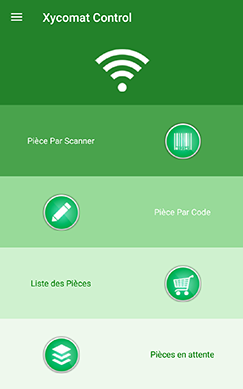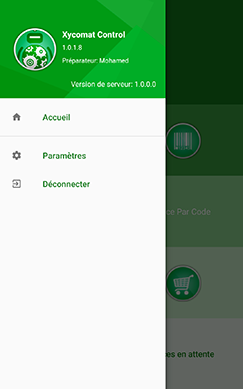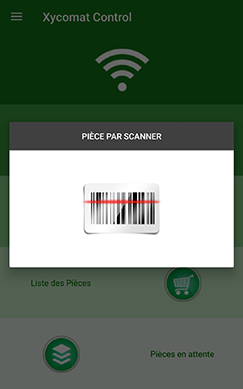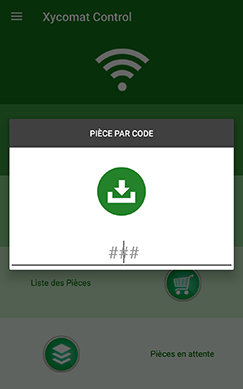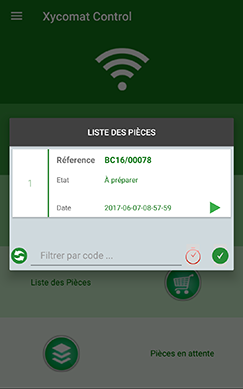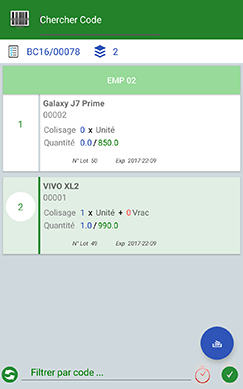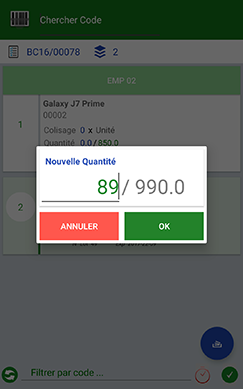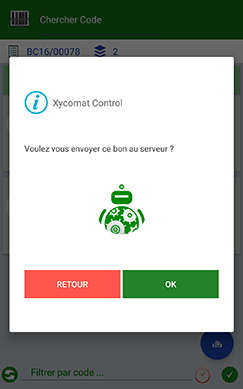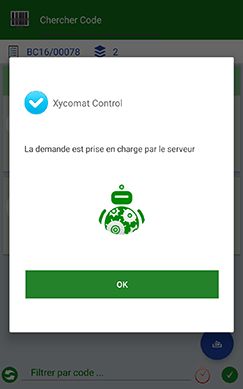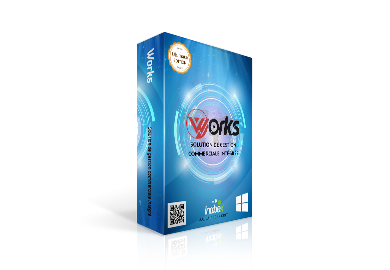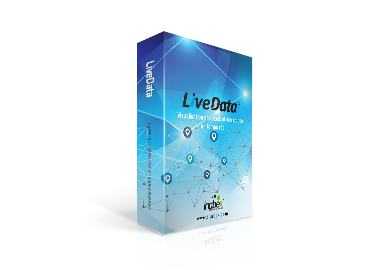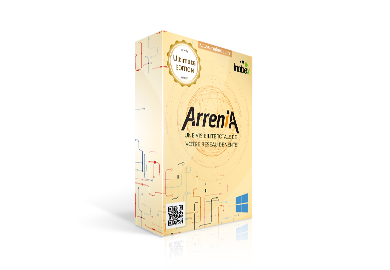Xycomat Logistics
Automated order preparation on mobile
Xycomat offers several scenarios to manage order preparation and therefore it adapts to your way of working. As a general rule, Xycomat makes sure that what has been prepared matches perfectly with what has been ordered. Three possible roles: preparer, verifier and controller. A preparer generates a preparation voucher at the end of his task and the verifier, once the order is validated, generates a delivery voucher. You may as well do the verification only or generate a delivery voucher directly from an order without going through the control or verification. Xycomat also supports remote work via VPN which makes it even more powerful and allows replacing Works in warehouses.
See moreOrderKey points
Preparation, verification and control1
Xycomat can handle order preparation in different modes, so you can choose the one that best fits your work procedures. Xycomat offers three modes: preparation, preparation/control, and preparation/verification/control.
Preparation 2
At order reception, the first thing to do is to prepare the order, i.e. to list the products one by one, scan them and generate a preparation voucher. The products on the order are organized by location.
Order Verification 3
Once the order is prepared, the verifier will control the content resulting from the preparation based on the initial request by purging the list of products as you go along. As in the case of preparation, the work done will be saved and you can resume it later if necessary.
Order Control4
The controller will validate the preparation voucher with respect to the originally established order. Once the work is completed he will be able to generate a delivery voucher or to cancel the preparation voucher.
Event Log5
In order to keep a complete traceability of the actions carried out, Xycomat offers a log containing all the orders to prepare and for each of them the information about its processing, so you will have full visibility on the whole process.
Operation Fluidity6
In order to remain flexible and adapt to the different needs of its users, Xycomat allows to cancel the delivery voucher (access right needed), to filter the product list in the preparation voucher by product code. The order is organized by location for a greater ease of work. Different cases can occur depending on the contents of the preparation voucher and the delivery voucher, and Xycomat allows a variety of ways to respond to situations.
Simplified Workflow 7
With Xycomat, the preparer works directly on its Android-compatible device. He has a list of orders to prepare. He processes them one by one by scanning the products and assigning the quantities to each of them. As a result, a preparation voucher is generated, it will be sent to the server without or with remainders in case the entire order has not been fulfilled. The preparer can also cancel the preparation.
Flexibility of work 8
Xycomat has been designed to simplify the activities of its users by offering multiple functionalities centered on the business aspect to simplify it to the maximum. For example, a preparer can put on hold and then resume one or more orders(s) in preparation. It is possible to prepare just part of an order (ex: Insufficient stock) and the remainder will be kept for another preparation. The preparation start and end date/time are saved/traced by the service.
Mobile interface convenience9
Taking advantage of the latest technologies on mobile, Xycomat offers an intuitive and very simple application to easily start with and allowing quick adaptability. The application is multilingual and currently supports Arabic, French and English. The application runs on Android Terminal with barcode, tablet and mobile phone.
Security and settings 10
Xycomat is fully secured through various access rights and roles, allowing you to have a precise administration of the actions performed and the affected entities. A considerable number of parameters will allow you to customize Xycomat workflow according to your own needs.
Working remotely11
Xycomat is designed to be used on the company Wi-Fi as it can serve from a remote warehouse by configuring it on a VPN.
Order Printing12
Xycomat can print orders to be prepared on A4-size printer for flexibility of use.
Preview
Use Cases
Shipping Verification
Are the prepared products the ones that were ordered? Has there been a change, a shortage or a surplus?
The verification process is simplified by a simple barcode scan and quantity input
Preparation and control
Order preparation goes through two steps: Preparation and control. Who prepared what?For how long? Is there any errors detected by the controller?
Xycomat responds perfectly to these problems: the preparer scans the barcode on the order form, the order is displayed, it prepares each line by scanning the products one by one and validates at the end. Works keeps in the background all the details. The controller scans the barcode on the order, scans the products prepared one by one and if everything is compliant, the system automatically generates the delivery voucher.
Remainder Management
Sometimes the available merchandise is insufficient to satisfy an order, this problem is managed by Xycomat: by scanning a purchase order, Xycomat loads the remaining products for delivery and not the entire purchase order avoiding the user fatal errors in order preparation.
Working from a remote warehouse
Xycomat is developed in a modern Internet mind; it uses very lightweight interfaces to communicate with the server thus allowing it to be used in a remote location just by connecting it to the company’s VPN. The user works as if he was connected to the company’s local network with his terminal or tablet. This way; the use of heavy investments for stock management are avoided. The application can work on ADSL or 3g/4g connections.
Deliver directly via tablet
Xycomat has a feature that displays the orders to be delivered. The user selects the order; he can print it and then indicate the quantities to be delivered. At the end the system generates a delivery voucher that can be printed in A4 format.
Show orders to be delivered, not all orders
Using Works workflow, Xycomat only displays orders that have a certain status, and once the order is prepared, the system changes the status of the order thus avoiding its display another time. However, Xycomat only displays products not delivered from a given order.
With or without barcode
You can work with or without barcode depending on your case. Even if the barcode offers accuracy in the selection, some products do not have any and Xycomat manages this case. So for the selection of the order, Xycomat offers both cases: with or without barcode.